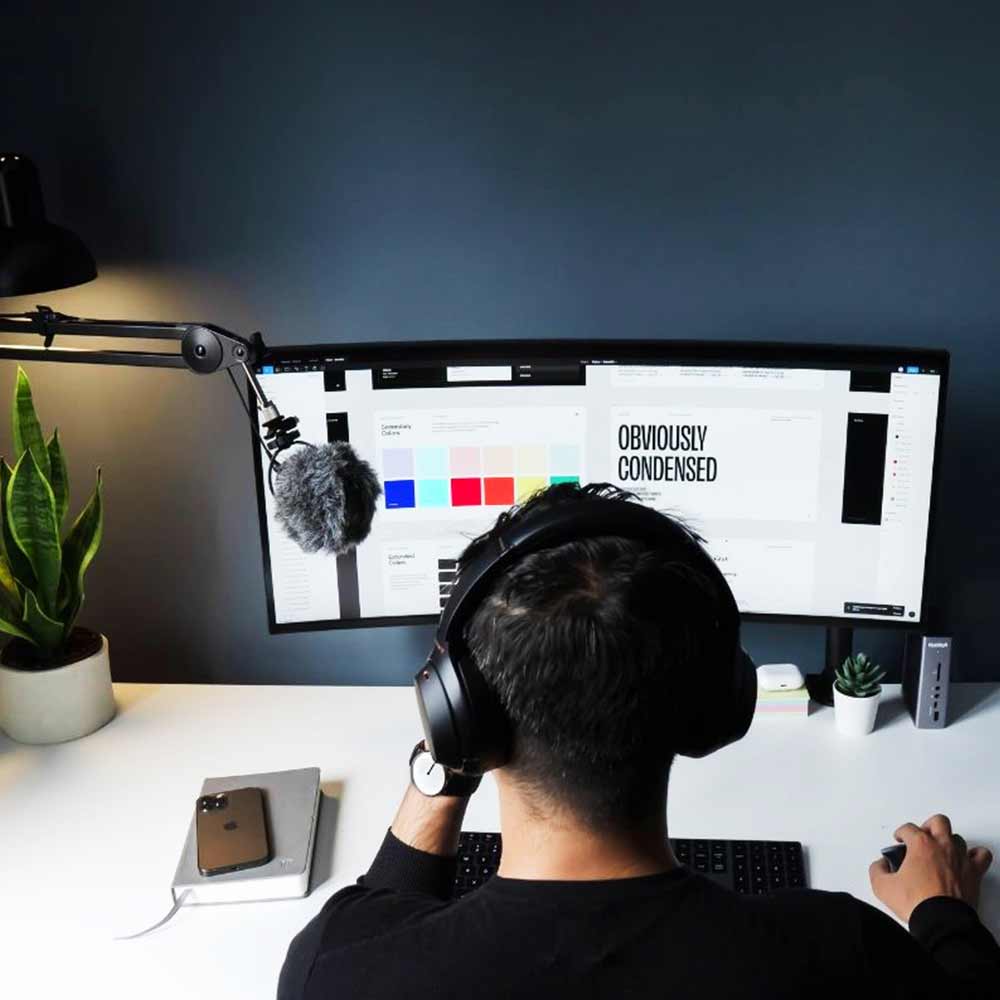Design principles are the same, no matter what type of design you are doing. To become a better designer you need to practice your UI design skills.
You probably heard the 10,000-hour rule, which was popularized by Malcolm Gladwell. In his book called ‘Outliers: The Story of Success,’, he described the rule which goes like: it takes 10,000 hours of intensive practice to achieve mastery of complex skills and materials, like playing the violin or getting as good as Bill Gates at computer programming.
It takes 10,000 hours of intensive practice to achieve mastery of complex skills and materials, like playing the violin or getting as good as Bill Gates at computer programming.
by Malcolm Gladwell – (Book – Outliers: The Story of Success)
You need to have deliberate practice to succeed and make sure that you achieve constant growth.
Let’s take that into the design world.
There are many skills which you need to master if you want to become a successful designer. These skills are of two types –
- Soft skills – Collaborating with the team, becoming a good communicator, presenting your design ideas are part of soft skills.
- Hard skills – Understanding layouts, mastering design tools, visual hierarchy, typography, color theory, etc., come under hard skills
1. Understand UI Fundamentals
Before starting any design from scratch, you need to know the following UI design fundamentals.
- Visual Hierarchy
It is the principle of organizing elements to show their order of significance. Designer structures visual elements such as – menu, icons, buttons or images, etc. to guide users to take the desired action. - Color & Contrast
Color in UI design set the mood and tone for a brand. The contrast in the context of visual design is defined as a difference between two or more elements in a composition.
- Typography
Font size, font color, font width, line gaps are all elements of typography. Perfectly chosen fonts for your project enhances the overall user experience of a design. - Alignment
Alignment is lining up UI elements on a page. Perfect alignment creates a visual connection and helps users to scan the design with ease. - Use of White Space
Correct spacing between UI elements makes the design attractive. It helps users to navigate from one section to another effortlessly.
2. Find good design inspirations and practice
Studies show that copying other people’s art can improve your creativity.
If you really like any design, try to replicate the same by using any UI design tools you are comfortable with such as Adobe Photoshop, Adobe XD, Figma or Sketch etc.
When you choose a nice design, observe the design. Assess which color combination and font pairing are used, how the design has structured.
This observation will help you to develop an eye for a design. Once you finish, make sure that you don’t use the same design and add it to your portfolio. Don’t show it to the client as your own work. This exercise is only for your practice.
You can find many design websites.
Below are a few UI design inspiration sites:
These are a few of the go-to resources to get inspired & seek high-quality designs.
If you choose designs that are way outside your skill levels and try to recreate them, it can push you and force you out of your comfort zone and allow you to experiment.
3. Start your own project
Once you have some UI design knowledge under your belt try to start your own project.
If you have any concept in your mind, you can start executing that concept or idea by designing a website or a campaign.
You may start designing a website for your family member or a friend and help them grow their online presence. This will give you a start and opportunity to enhance your skills.
4. Seek Feedback
It’s essential to get feedback not only from designers but everybody else as well. When somebody sees your work from a layman’s perspective, believe me, you receive valuable insights.
This will help you understand how others see and interpret your design and whether it really communicating in the right way.
You can go to Facebook groups for UI design or on Twitter, Reddit, etc., and post your design. There are many ways to ask for feedback.
UI design is all about constantly learning and thinking about your target audience therefore it’s important to listen to outside feedback about your work.
5. Follow other great designers
Follow great designers on Dribbble or Behance.net. Check their work. Make a folder on your computer and save all designs which you like. Visit that folder time and time again and get inspired.
You can also follow good Youtube or Instagram channels dedicated to UI designs, Graphic designs. Bookmark design resources websites which you like, so that you can access those sites anytime when you are doing any design project.
6. Find a mentor
When you feel demotivated or isolated in your design journey, getting some guidance is necessary. Someone who has years of experience in the field can help you overcome your creative block.
A mentor can save your ton of time and tell you exactly what needs to be done in a most effective way. You receive valuable design insights from your mentor which grow your knowledge bank and takes you many steps forward in your career.
7. Learn, learn & learn
There are many online resources available at your disposal.
Learn design software skills & practice hard. Many courses are available on online education platforms such as Coursera, Udemy, Udacity etc.,
You can find the best course for you from these channels and start learning and practicing tutorials.
Conclusion
It takes a lot of dedication and consistency in efforts to become a top-notch UI designer. But with daily practice and the right mentor, you can achieve this goal faster.
Getting mastery to become an expert UI designer will take time. Along with practice, have patience in your designing journey since Rome wasn't built in one day.
What other tips do you want to add for improving UI design? Let me know in the comments section below.